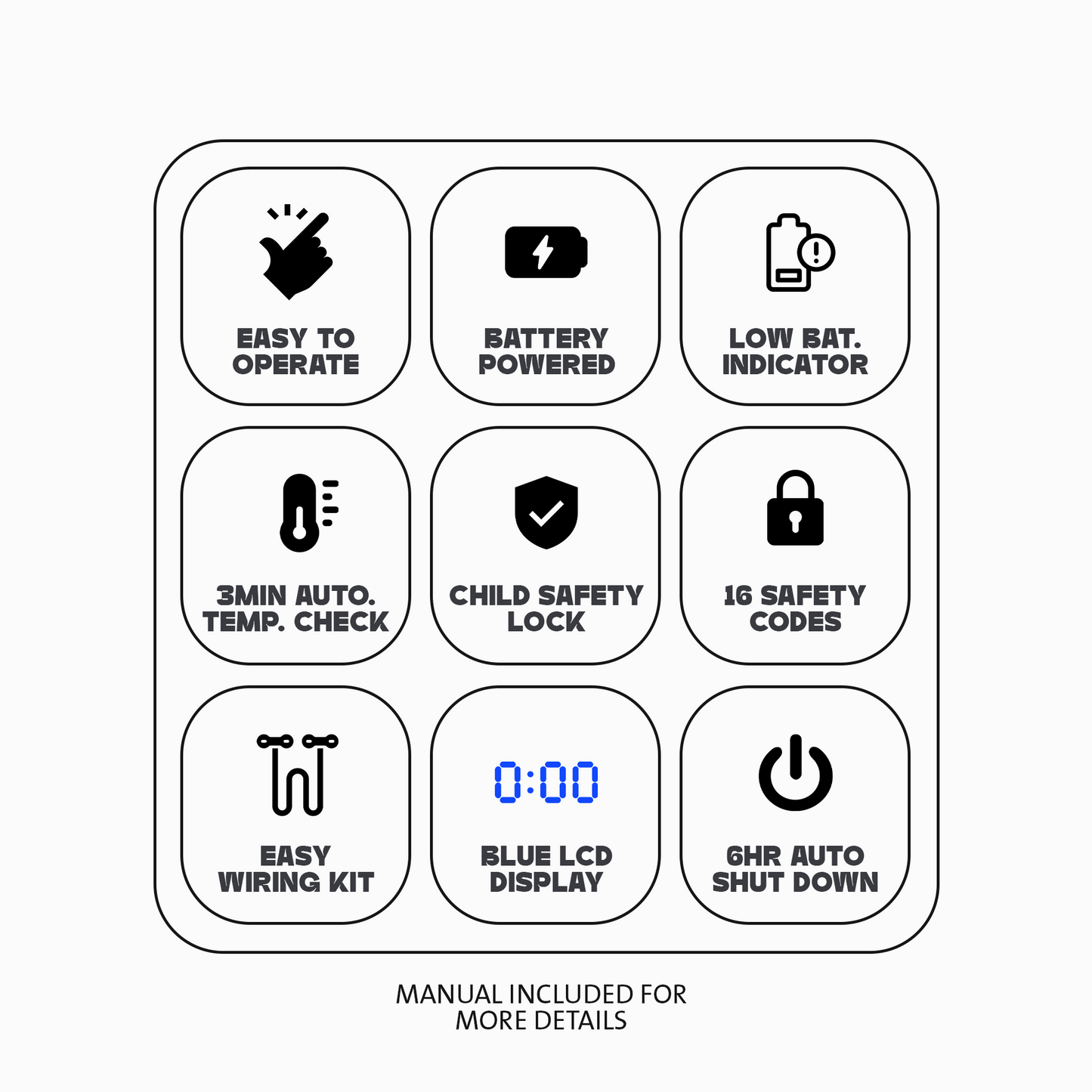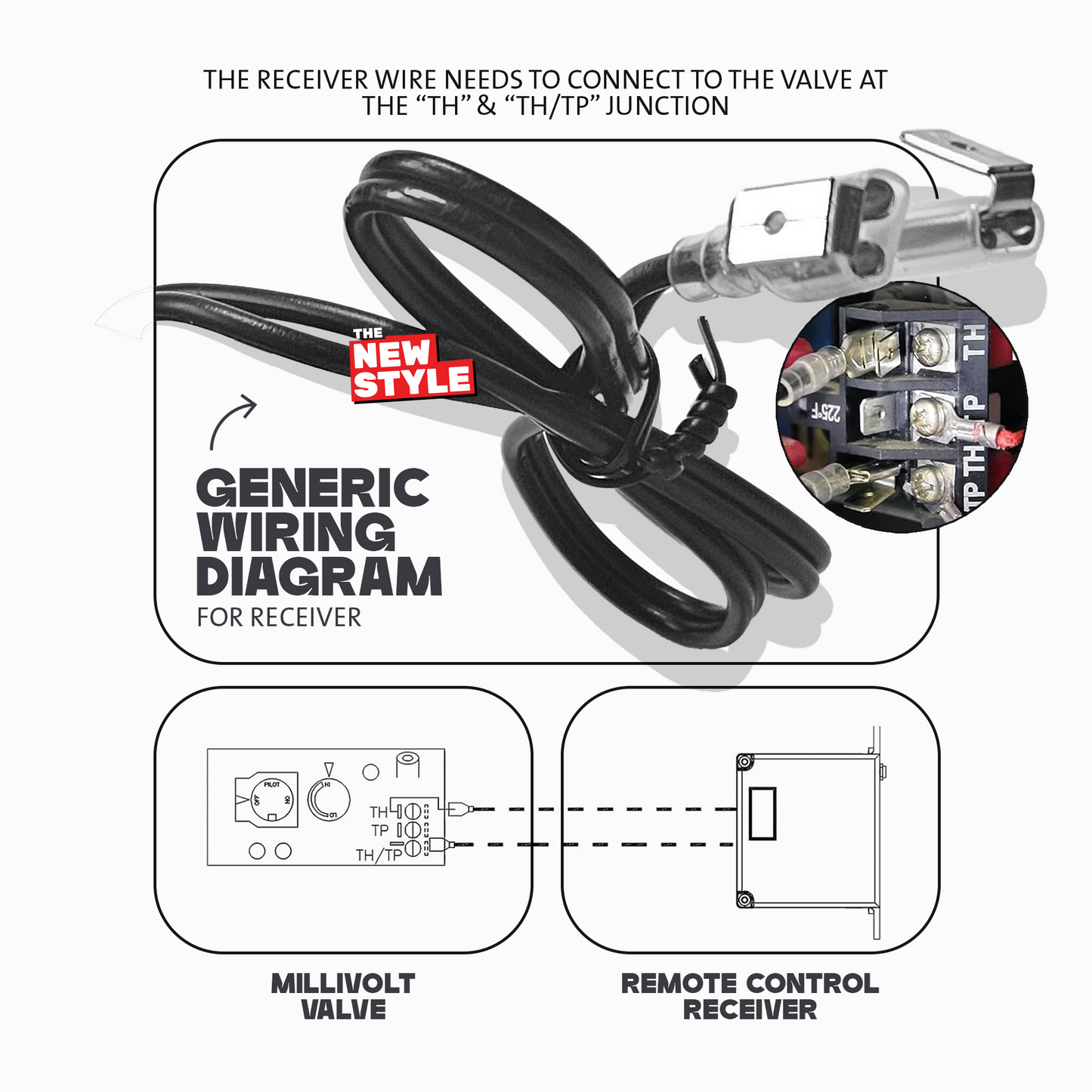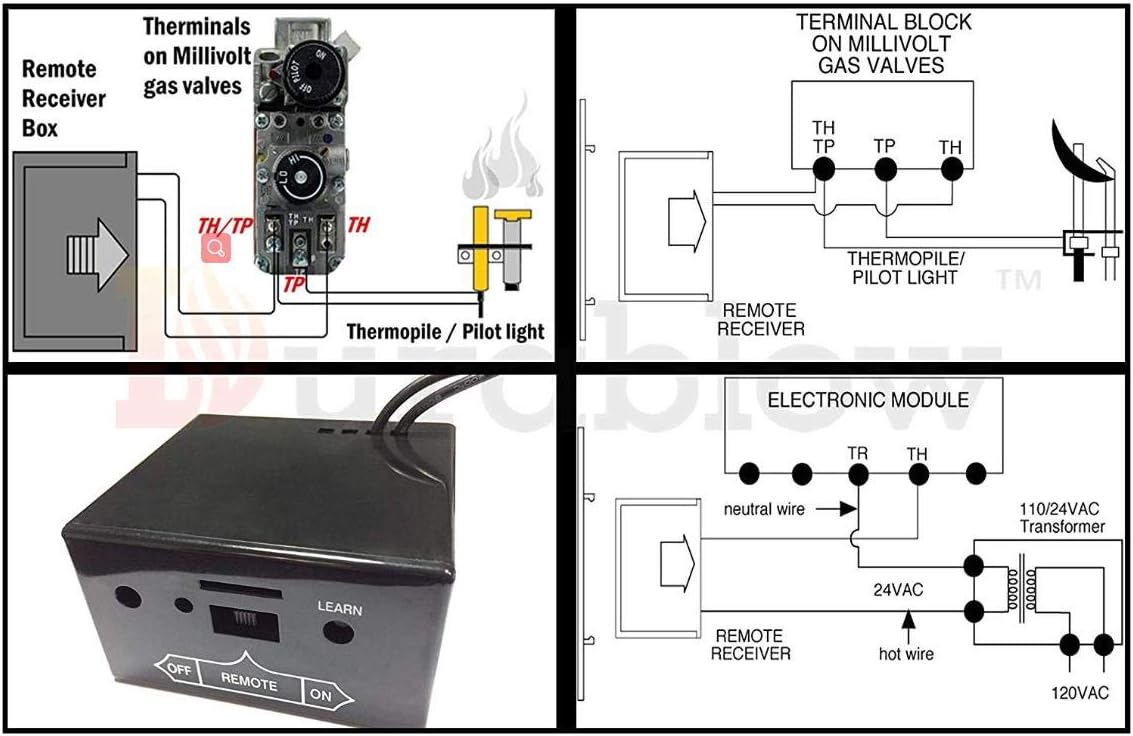The-new-style
Remote Control Thermostat Kit For ,Millivolt Gas Valve Fireplaces and Stoves
Remote Control Thermostat Kit For ,Millivolt Gas Valve Fireplaces and Stoves
Couldn't load pickup availability
Fireplace remote control and receiver with AUTO Thermostat Function
• The Receiver Have a Learn Button
• It can Direct replacement for SKYTECH - Ambient -Majestic - Monessen - Vermont Castings Fireplaces and Stoves
• This wireless thermostatic on/off/ remote control system provides a safe, reliable, and user friendly remote control for millivolt valve gas appliances
• The system can be thermostatically or manually turned on and off with the transmitter
• Always check the appliance home owner’s manual for additional information, or warnings regarding accessory installation before connecting this remote control system
• Attention: This does not work with Latching Solenoid gas valve systems please read your fireplace directions for correct application before purchase. Important Safety Information
• This remote control system is designed for use with a millivolt or 24V gas valve system
• Do not use this remote control system on applications with voltages above 24 Volts AC/DC and 1 amp current
• This remote control system requires two (2) “AAA” and four (4) “AA” batteries to power the transmitter and receiver
• Do not short (or jumper) across the gas valve terminals to test the remote control installation.
FEATURES/SPECIFICATIONS :
• Easy Access Thermostatic Control
• Battery Powered Transmitter and Receiver
• Low battery Indication
• Child Proof Lock-out
• 16 Security Codes
• Quick Disconnect Wiring Assembly Note :(This Kit Does Not Include The Batteries)
LEARNING TRANSMITTER TO RECEIVER
1-The transmitter privacy (DIP) Switches are preset at the factory.
Setting the 4 bits DIP Switches on transmitter to select a security code
2- Put the receiver slide switch to “REMOTE” location. Using a small screwdriver or end of a paper clip gently press and hold the ‘LEARN button on the receiver to accept the transmitter security code upon initial use, when you release the LEARN button the receiver will emit an audible 3 “beep” sounds
3- After the receiver emits 3 “beep” sounds. Press the transmitter “ON “or “OFF” button and release at once. The receiver will emit several beeps indicating that the transmitter’s code has been accepted into the receiver.
Note: If matching failed from the the first attempt please repeat step 1-3